Complaint Form
Step 2 : Login the App
- Open the App, Varuna Connect.
- On your homescreen, you will find 2 options:
- Enter as a Retailer/Dealer/Distributor
- Enter as a Consumer
- Click on ‘Enter as a Consumer’
This will take you to the Login Page.
- Here you need to enter a 10 digit mobile number.
- An OPT (One Time Password) will be generated.
- Enter the 5 Digit OTP.
- Click on ‘Login’
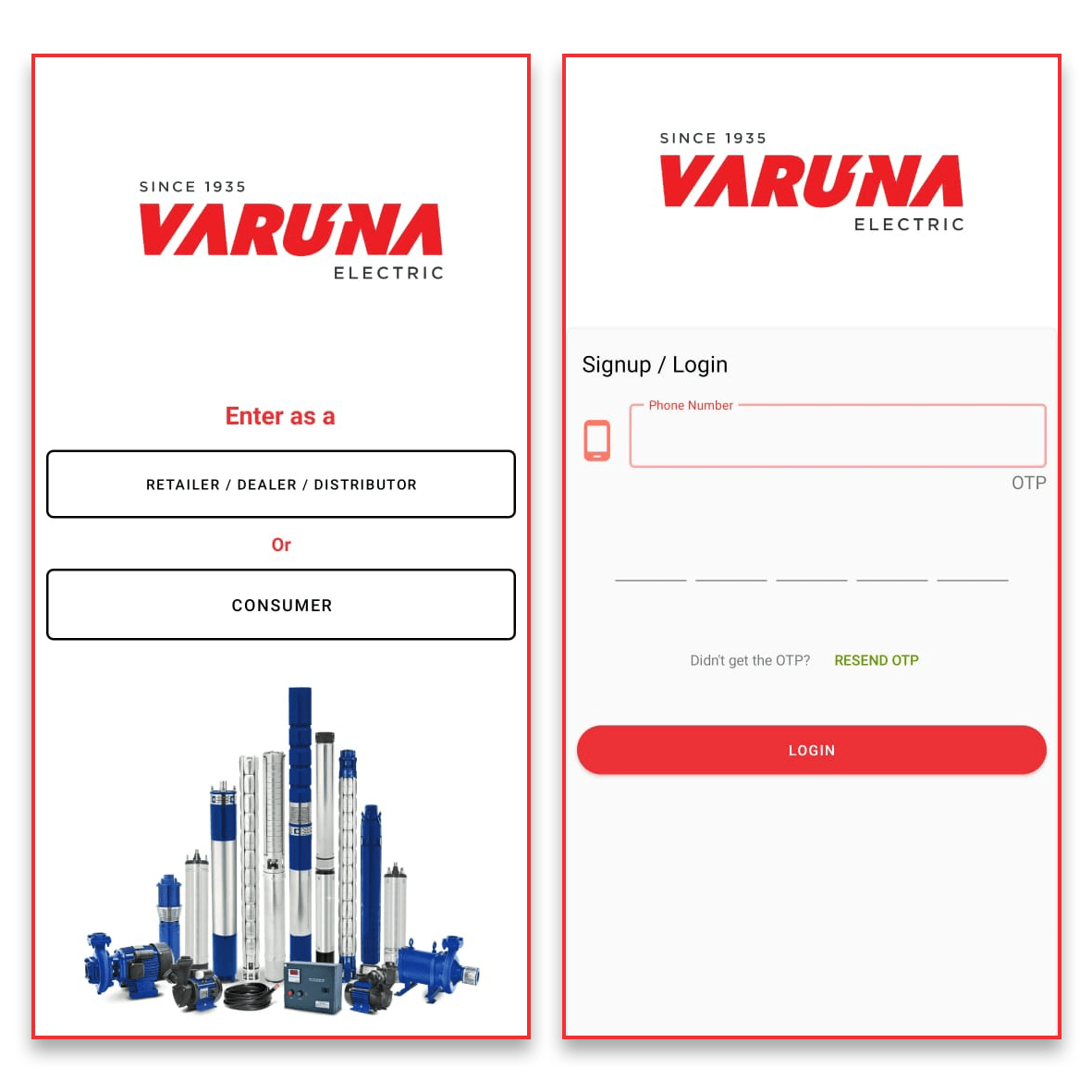

Step 3 : Individual Customer Account
- Once you Log into your account, your individual account page will open.
- You have two options on the main screen
- Warranty Registration
- Complaint Registration
- Click on ‘Complaint Registration’
Step 4 : Fill the Complaint Registration Form
- A Complaint Registration Form opens up.
- Fill in the details requested in the form.
- Click on ‘Submit’
Your Complaint Registration is complete.
You will receive an SMS of your request.
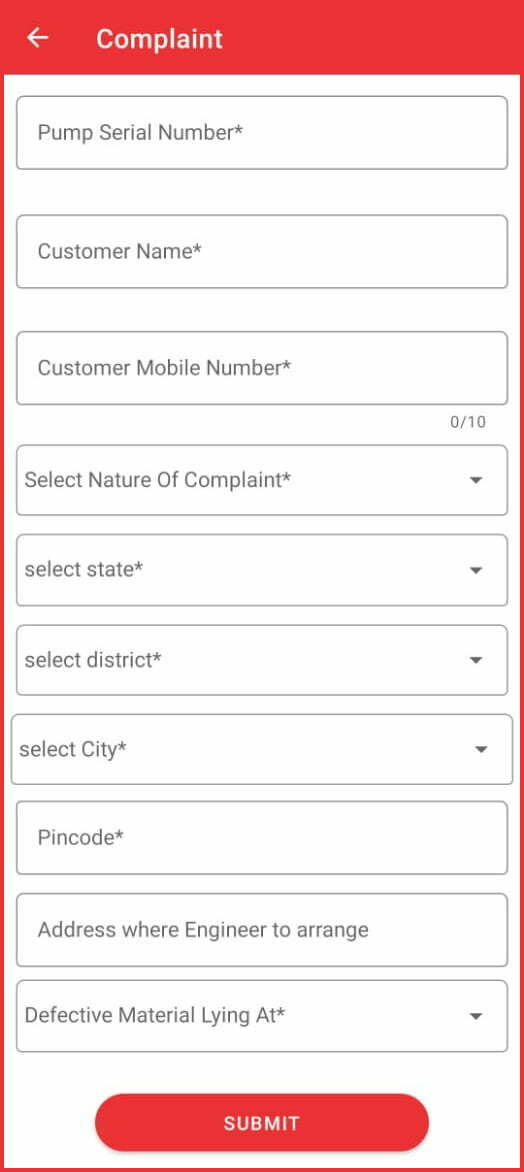
Complaint Form
If you wish to register the Complaint on our website, please fill the form provided below.




